
The E61 runs Nokia's S60 3rd Edition on Symbian OS 9.1 and comes with full PIM applications, email client, a superb web browser and applications to read, edit and create MS Office documents. Not only that, it looks really, really good and measures only .55" thin. In the US, the Nokia E61 is offered by CompUSA, Tiger Direct, some independent T-Mobile dealers (such as Skylight Wireless in the Dallas Metroplex area who supplied our review unit) and importers. Importers generally sell it for a truly affordable $350 unlocked with no contract while CompUSA sells it for considerably more. The E61 is a quad band world phone with EDGE and Euro-3G (not compatible with US 3G). You can use the phone with any GSM provider, which means Cingular and T-Mobile in the US. Since the E61 is a business phone, it does not have a camera. The E61 is available in several localized versions for different countries and languages. All have full support for English but the QWERTY keyboard on the Middle Eastern one is bilingual with both English and Arabic in the case of our Middle Eastern review unit (which came with both English and Arabic manuals). The Spanish version adds a few non-English characters (this is the one that's generally cheapest and easiest to find on eBay as of this writing). So if you're buying sight unseen, check with the seller to see which version they're selling. Cingular is rumored to release the Nokia E62 later this year, which is the same as the E61 but it deletes WiFi and 3G.
Design and Ergonomics :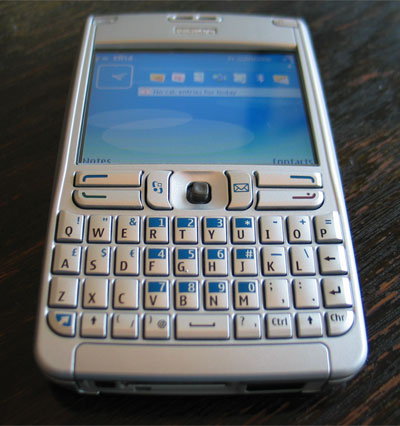
Though very slim, the E61 is wide to accommodate the thumb keyboard and tall to fit the large display above that keyboard. It dwarfs several of the Nokia NSeries S60 phones such as the N80, but fits in nicely with the Palm Treo 700p / 700w, T-Mobile MDA (Cingular 8125), BlackBerry 8700g and other keyboarded smartphones and PDA phones. The phone is finished in silver and the casing is made of metal which makes for a sturdy device. Score one for the E61: none of its direct competitors feature a metal casing. It's thinnest at the keyboard end and gets a bit wider in the display area, with a gentle slope marking the transition.
The power button is located on the upper right face and it's so small that you'll likely never accidentally press it. The blue LED that indicates new email is at the upper left. Unlike Nseries Nokia phones, there is no LED that flashes when the phone is asleep. As you'd expect, the earpiece is dead center above the display while the loudspeaker (for speakerphone, ringers and alarms) is on the phone's left edge. The IR port is located somewhat oddly on the bottom edge next to the Pop-Port connector and the volume up/down and voice recorder keys are located up on the upper left side. The volume controls fall perfectly under your index finger when holding the phone to the ear with the right hand. The voice recorder button, though not raised, is too easily pressed when pulling the phone out of a pocket.
Features :
It's pretty clear which route Nokia's designers chose to take when deciding which technologies to implement on the E61. It basically chucked them all in. The end result is a phone with (deep breath) support for GSM 850/900/1800/1900, 3G, WiFi, Bluetooth, Infrared, VoIP, Push To Talk, and Mini SD storage cards. On the software side, you can add to that list support for Symbian OS 9.1 compatible applications, Microsoft Word, Excel and Powerpoint documents, as well as Zip files and PDF files via Adobe reader. The E61's screen can be sent out to compatible projectors via the E61's screen export package, making it a potential replacement for some ultraportable notebooks, depending on your usage patterns. Naturally as a competitor in the BlackBerry space, the E61 has full support for POP3, IMAP, SMTP and Microsoft Exchange Server email. In an odd, and decidedly non-corporate way, it also supports instant messaging clients from Yahoo and AOL, MP3 and AAC music playback and RealPlayer video support. Just don't let the IT department know about those features and you should be fine.
One feature that's normally de rigeur with 3G phones that the E61 omits is any kind of camera, so if your business life also includes the odd video call, this isn't the phone for you. The flipside of this is presumably that it'll be easier to convince your IT department to buy one if it doesn't look like a consumer phone in any way whatsoever.
Performance :
Where the E61 impressed us the most was in the breadth of its scope, especially given the inbuilt support for WiFi. The inclusion of WiFi makes it a true option for work within the office and outside of it, as it's capable of using whatever data connection is to hand for incoming messages and other data transmissions. The mobile carriers may not be happy with this -- data rates over 3G and GPRS are typically very high -- but it's a good argument in the E61's favour that you'll be able to use wireless services for data transmission when you're in a compatible hotspot or in the office. The same also holds true for voice calls, where you can use VoIP clients for calling purposes. Naturally, it's a good idea to make sure you are connected properly to your WiFi connection before initiating a VoIP call, otherwise you'll find your VoIP savings evaporate when your carrier charges you data rates for your call.
The one caveat we'd attach to the E61 is that a lot of its menu choices aren't as clear as they could otherwise be, and you'll sometimes find yourself trekking through multiple screens to achieve a desired result. As an example, you can scan for nearby wireless access points in the phone's connection manager, but only connect to insecure points that way -- if you need to classify wireless security settings for an access point, that's in an entirely different menu and sub-menu structure.
High style, a QWERTY keyboard, WiFi and durability have finally converged, thanks to the Nokia E61. The phone is stunning looking and happily it works just as well as it looks. It beats the BlackBerry on expansion, style, durability and multimedia features, though its keyboard isn't quite as good. While Palm OS is getting long in the tooth, Symbian OS 9 and S60 3rd Edition are much fresher and more powerful (faster networking, multitasking and more). And it competes strongly against Windows Mobile devices, being more responsive and perhaps a bit more secure.
Nokia,Samsung,iPhone,Anrdoid,Windows and HTC Mobile Phones Review,Concepts,Games,Features,Price and Free Applications.
Smart Nokia E61
●
Labels:
Mobile Review,
New Mobile,
New Mobiles,
Nokia E61,
Nokia New Mobiles,
Nokia News,
USP music,
W880,
White Display
Subscribe to:
Post Comments (Atom)
Subscribe This Blog
Popular Posts
-
Samsung mobile prices India Samsung INNOV8 i8510 is running the Symbian S60 operating system, Samsung has been a rarity so far, but not impo...
-
GLOBE/SMART Opera Mini Mod FREE Internet 100% Working PROV UPDATD February 2011 Globe: 100% Working Smart: 100% Working Get a pre-customiz...
-
Nexus One Accessories Available in T-mobile Store Nexus One Accessories Nexus One is the first Android phone which only sold on Google si...
-
The clean hardware design encases a 1.4 GHz processor and a 4.3-inch AMOLED ClearBlack display. Every demo I have seen of the display shows ...
-
disclaimer / info: DISCLAIMER: THIS IS EXPERIMENTAL SOFTWARE AND HARDWARE. USE AT YOUR OWN RISK. THE MAINTAINER(S) OF THESE PAGES ...




0 comments:
Post a Comment