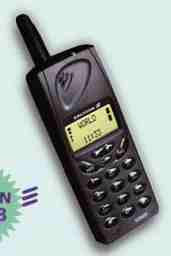
 Ericsson 868/888
Ericsson 868/888
To view IMEI number *#06#
To view Software Version enter * -> * <- <- * <- * (you also get version of InfraRed driver software and text labels) Pinouts 1 = + external power supply. 7.2v @ 600mA. 2 = RS232 input (TTL) 3 = GND (digital) 4 = RS232 output (TTL) 5 = +5V output. Limited. 6 = Test. Switch phone off and provide +5V and switch back on. (set comms at 9600, n,8,1)
7 = Mute (0 - Normal, 1 - In Call)
8 = Internal/external (0 - External Mic/Speak, 1 - Internal Mic/Speak)
9 = GND (analog)
10 = Related to Mic/Speak
11 = BF in
12 = BF out
Ericsson AH 230/238 PROGRAMMINGPress and hold down FCN while entering the digits 9 8 7. You must enter the digits within ten seconds.
The text "SER NUMBER" is displayed along with the telephone's electronic serial number. The number contains 11 digits, so the most significant digit is shown for one second, followed by the other 10 digits.
ENTRY
DISPLAY TEXT
PERMISSABLE VALUE
Electronic Serial #
ESN
Not Changeable
Phone Number
MIN x
(where x is NAM choice)
10 digits
System ID
SID x
(where x is NAM choice)
00000 to 32767
Press # to review
MIN & SID, or END/PWR
to exit the short NAM-
programming mode.
NB: The Number Assignment Module (NAM) is programmed through the telephone keypad. There are two NAM-programming modes available; the short and the
The Number Assignment Module (NAM) is programmed through the telephone keypad. There are two NAM-programming modes available; the short and the  long. The short programming mode is all that is required in most cases. The long programming mode is required if a value set by the short mode is not desired.
long. The short programming mode is all that is required in most cases. The long programming mode is required if a value set by the short mode is not desired.
Either mode may be used stand-alone, or the short mode can be used to set up most of the values and then the long mode can be used to make any changes desired. To enter either of the two NAM programming modes, press and hold down the FCN key while entering a specific series of digits. You must enter the digits within ten seconds.
In each programming step, you can either keep the displayed setting or value, or you can change it.
a. To go to the next step, without changing anything, press #. b. In some steps, you can "toggle" a setting from ON or OFF, or vice versa. To change the setting, press any numeric key.
In other steps, you can replace a displayed value. To replace a value, enter the digits on the numeric keys. If you enter a wrong digit, you can erase it by pressing FCN CLR.
Pressing * key restores the original value in the display.
Press # to store new setting/value and go to next step.
Press END/PWR in any step to leave the NAM-Programming mode. If you have changed anything in a step, you must store the setting by pressing # before pressing END/PWR.
Nokia,Samsung,iPhone,Anrdoid,Windows and HTC Mobile Phones Review,Concepts,Games,Features,Price and Free Applications.
Ericsson 868 and 888 Secret Codes
●
Labels:
Ericsson 868,
Ericsson 888,
Ericsson secrets,
Secret,
Secret Codes,
secrets code,
USP music,
W880,
White Display
Subscribe to:
Post Comments (Atom)
Subscribe This Blog
Popular Posts
-
Opera Mini Modified Version allows you to use internet without any cost from your mobile. While this trick is using for many days in Philipp...
-
The iPhone 4S battery-life car-crash may not actually be fixed by the iOS 5.0.1 update! Some users are even complaining that it’s worse than...
-
Smartphones that will rule the smartphone market 2012 If you are looking to buy the best Smartphones 2012, then you have come to the right p...
-
Problem Solution Nokia 6300 (1) Master reset code i am francis in ghana,i have a nokia6300 phone which is locked and want the master reset c...
-
Samsung To Release 2GHz Dual-Core and Flexible Smartphones By 2012 Samsung, perhaps the world’s most emergent smartphone maker over the past...





0 comments:
Post a Comment