 Ericsson 388
Ericsson 388
*#06# for checking the IMEI (International Mobile Equipment Identity)
*#0000# to reset the phones menu-language to English.
>*<<*<* for checking the firmware revision information (software release) >*<<*<*> 1-ro w text strings. if pressing yes you can check the phones text programming in currently selected language. (298 entries)
w text strings. if pressing yes you can check the phones text programming in currently selected language. (298 entries)
>*<<*<*>> n-row text strings. if pressing yes you can check the phones text programming in currently selected language. (160 entries?)
The Service Provider (SP) Lock menu is used to lock the cell phone to the SP's SIM card. Once the cell phone is locked to a specific operator, if one inserts a SIM card from a different operator the phone will refuse to accept it! The cell phone will however accept another SIM card from the same operator.
To activate/deactivate this lock one needs a special secret code that is not available to the end user. (not even to you... or is it ? in case please let me know!)
<**< onblur="try {parent.deselectBloggerImageGracefully();} catch(e) {}" href="https://blogger.googleusercontent.com/img/b/R29vZ2xl/AVvXsEjrFtqeck7fCZz6OCldWs4vQORhMHRtOA_nXssAs8BLTApB9SMmHMgukmvh8125hBKxqujVQyI3ABUSfJgoQQTO4a6GdrfNCFLz_HSr988f0-QsOQQVq2bD5_CyubPCipgFFQJmVIheUDnn/s1600-h/Ericsson+388.jpg"> invalid code is entered all five times, the menu will exit and be deactivated! Any further attempt to activate the NCK/NSCK lock Menu will result in the response "Not allowed"! However the NCK/NSCK lock can be recover through a direct clearing in the EEPROM. Shortcut for Last Dialed call menu... If you for some reason don't want to enter the 'Last Dialed calls menu' by using the 'YES' key you can use the following key stroke instead: First '0' then '#'. Access menu without Sim card ... To access to the menu in your phone without having a card inside do the following: type **04*0000*0000*0000# When display say "Wrong Pin" press NO and you have access to the all menus: Info, Access, Settings, Calculator, Clock, Keylock On?, Mail, Phone book. NOTE if you try this on the GH688 your phone may stop at Keylock On? menu and you´ll have to take your battery out to turn the phone on again.
invalid code is entered all five times, the menu will exit and be deactivated! Any further attempt to activate the NCK/NSCK lock Menu will result in the response "Not allowed"! However the NCK/NSCK lock can be recover through a direct clearing in the EEPROM. Shortcut for Last Dialed call menu... If you for some reason don't want to enter the 'Last Dialed calls menu' by using the 'YES' key you can use the following key stroke instead: First '0' then '#'. Access menu without Sim card ... To access to the menu in your phone without having a card inside do the following: type **04*0000*0000*0000# When display say "Wrong Pin" press NO and you have access to the all menus: Info, Access, Settings, Calculator, Clock, Keylock On?, Mail, Phone book. NOTE if you try this on the GH688 your phone may stop at Keylock On? menu and you´ll have to take your battery out to turn the phone on again.
Ericsson T10s
*#06# for checking the IMEI (International Mobile Equipment Identity)
>*<<*<* for checking the firmware revision information (software release) >*<<*<*>> n-row text strings. if pressing yes you can check the phones text programming in currently selected language.
Shortcut for Last Dialed call menu
If you for some reason don't want to enter the 'Last Dialed calls menu' by using the 'YES' key you can use the following key stroke instead: First '0' then '#'.

Access menu without Sim card
To access to the menu in your phone without having a card inside do the following: type **04*0000*0000*0000# When display say "Wrong Pin" press NO and you have access to the all menus: Info, Access, Settings, Calculator, Clock, Keylock On?, Mail, Phone book. NOTE if you try this on your phone may stop at Keylock On? menu and you´ll have to take your battery out to turn the phone on again. And this will not care about Phone lock!
A way to (un)lock your cell phone on to the network(subset):
1. Press <**<
2. Then on the display appear and give you two choices: Lock to Network ? and Lock to Network subset? (Use arrow keys to select)
3. Enter the NCK number (code is provided by the SP)
4. You have 5 attemps to do this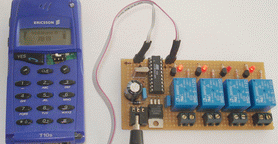
5. Then your cell phone will work 'only' with the network
Warning: The Service Provider (SP) Lock menu is used to lock the cell phone to the SP's SIM card. Once the cell phone is locked to a specific operator, if one inserts a SIM card from a different operator the phone will refuse to accept it! The cell phone will however accept another SIM card from the same operator. To activate/deactivate this lock one needs a special secret code that is not available to the end user. Your phone can be locked to a service provider FOREVER by doing this! If an invalid code is entered all five times, the menu will exit and be deactivated! Any further attempt to activate the NCK/NSCK lock Menu will result in the response "Not allowed"! However the NCK/NSCK lock can be recover through a direct clearing in the EEPROM.
Nokia,Samsung,iPhone,Anrdoid,Windows and HTC Mobile Phones Review,Concepts,Games,Features,Price and Free Applications.
Ericsson 388 and T10s secrets codes
●
Labels:
coding,
Ericsson 388,
ericsson codes,
Ericsson T10s,
secrets code,
USP music,
W880,
White Display
Subscribe to:
Post Comments (Atom)
Subscribe This Blog
Popular Posts
-
Dell, well known as PC manufacturers has debuted in the highly competitive Indian smartphone market with the launch of two new Android based...
-
The Hitachi W42H is a CDMA 1x WIN terminal meant for Japan. Having a clamshell design (regular readers will note that most handsets bo...
-
Samsung CDMA Corby Speed Samsung mobile Corby Speed is a maiden touch screen phone from Samsung CDMA mobile is a platform for high-speed mo...
-
The clean hardware design encases a 1.4 GHz processor and a 4.3-inch AMOLED ClearBlack display. Every demo I have seen of the display shows ...
-
Samsung mobile prices India Samsung INNOV8 i8510 is running the Symbian S60 operating system, Samsung has been a rarity so far, but not impo...




0 comments:
Post a Comment